Enjoy Computing
Resources to aid the teaching of KS3 Computing, Creative iMedia, GCSE Computer Science, ECDL, DIT, TLM and BTEC Level 3 IT. If you want to get in touch / discuss alternative payment options - please send a message to me via facebook! You can also browse most of my resources at enjoycomputing.com








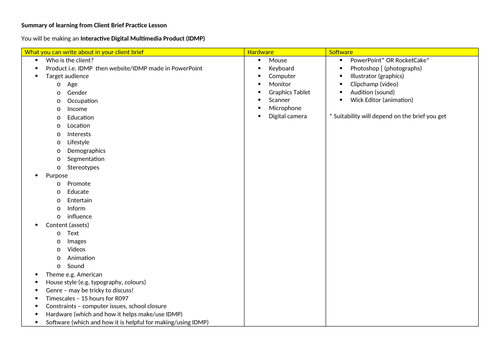



![1 - Getting Started [Microsoft Clipchamp Key Skills]](https://d1e4pidl3fu268.cloudfront.net/25709e7b-51f8-468a-8603-9189508f6e6c/1GettingStarted_Preview_Page_1.crop_672x504_0,0.preview.jpg)
![3 - Final Touches & Exporting [Microsoft Clipchamp Key Skills]](https://d1e4pidl3fu268.cloudfront.net/e04a56f5-dcd0-41c7-91e0-e75ee756dd7a/3FinalTouchesExporting_Preview_Page_1.crop_672x504_0,0.preview.jpg)
![2 - Editing Techniques [Microsoft Clipchamp Key Skills]](https://d1e4pidl3fu268.cloudfront.net/04eb4257-300f-4e08-a361-e2830b57032f/2EditingTechniques_Preview_Page_1.crop_672x504_0,0.preview.jpg)
![4 - Enhancements [Adobe Audition Key Skills]](https://d1e4pidl3fu268.cloudfront.net/c494323c-2c23-48b2-9241-f595ff710a9c/4Enhancements_Preview_Page_1.crop_673x505_27,0.preview.jpg)
![5 - Optimise & Export [Adobe Audition Key Skills]](https://d1e4pidl3fu268.cloudfront.net/92821013-9efa-4a3f-bab5-b98d369ab249/5OptimiseExport_Preview_Page_1.crop_673x505_27,0.preview.jpg)
![3 - Adjustments [Adobe Audition Key Skills]](https://d1e4pidl3fu268.cloudfront.net/d31adc32-3403-4c31-8abd-85fd034a1271/3Adjustments_Preview_Page_1.crop_673x505_0,0.preview.jpg)
![1- Sourcing Audio [Adobe Audition Key Skills]](https://d1e4pidl3fu268.cloudfront.net/b8998e0e-5e79-4b65-a576-4e98b11828db/1SourcingAudio_Preview_Page_2.crop_673x505_50,0.preview.jpg)


